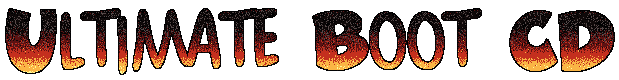
 | 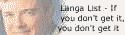 |  |  |  |
 |  | 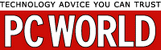 |
| Mirror Sites |
| Mirror Site #1
Mirror Site #2 Mirror Site #3 Mirror Site #4 Mirror Site #5 |
Customizing UBCD
Do to license restrictions, the Ultimate Boot CD cannot possibly contain boot disks of commercial software eg. MS-DOS, Windows, Ghost etc. It also may not contain boot disks specific to your environment eg. network drivers, SCSI drivers etc. Furthermore, it may not always contain the most up-to-date virus definitions. This section talks about how to create your own customized Ultimate Boot CD, tailored to your specific needs.
First, download a Win32 port of mkisofs here or here (local mirror). There are a number of files inside the ZIP file. You only need to extract mkisofs.exe and cygwin1.dll to a directory which is in the system path (eg. c:\windows\system32).
Then, copy all the files on the UBCD to a directory on your harddisk such as c:\ubcd. If you wish, you can directly extract the files from the ISO image using a tool such as WinISO or Daemon Tools.
You should now have a directory structure that looks like:
c:\ubcd\
boot\
cdsh.bin
loader.bin
cdshw.com
cdshell.ini
fonts\
[Various .f16 files]
menus\
[Various .scn files]
modules\
[Various .csm files]
docs\
dosapps\
freesco\
images\
[Various .img files]
INSERT\
isolinux\
licenses\
scsi\
tools\
ubcd\
autorun.inf
ubcd.ico
You can now customize the Ultimate Boot CD by adding your own floppy images to the CD. Floppy disk images can be created from the physical floppy disks themselves by using utilities such as rawread, or Floppy Image (you need to goto "Settings", and select "Create compatible IMG files").
Place your personal floppy disk images under c:\ubcd\images. Then edit c:\ubcd\boot\menus\custom.scn or one of the other .scn files to add each floppy disk image and its activation keystroke to the final ISO image. Use the existing .scn files as reference. If you need more information, please refer to the CDShell documentation.
Finally, at the command prompt, from c:\ubcd, type:
mkisofs -N -J -r -o \ubcd.iso -b boot/loader.bin -no-emul-boot -boot-load-size 4 .
This will create ubcd.iso in the root directory of the current drive.
Note #1: If you are getting this error: mkisofs: Missing pathspec, you have missed out the final period in the command line. Go take a careful look again. The period is important as it tells mkisofs to include all files/subdirectories in the current directory to the ISO image.
Note #2: If you are still having problems, maybe you'd like to use this DOS batch file or this Linux shell file (only if you are running Linux) instead. These files were kindly contributed by Scott D. Wares.
Note #3: For you Java fans, you might like to try out this automatic mechanism for building cdshell.ini, contributed by Raoul Volfoni. It relies on Ant and Velocity.
Note #4: If you are getting this error: "mkisofs: Uh oh, I cant find the boot image 'boot/loader.bin' !", please remember that Linux does care about upper/lower case: mkisofs -J -r -o /ubcd.iso -b BOOT/LOADER.BIN -no-emul-boot -boot-load-size 4 .
Additional resources:
- French version of cdshell.ini + *.scn files - V3.1 (Contributed by Arnaud Jambin)
- How to add Knoppix to UBCD (Contributed by Adrian Stanciu)
- How to add any Linux-based CD to UBCD (Contributed by Adrian Stanciu)
- UBCD 2.X customization guide in German (Contributed by Mike Kuketz)
- UBCD 3.X customization guide in German (Contributed by Mike Kuketz)
- French version of cdshell.ini - V2.4 (Contributed by freeddoo; Updated by Free Colok)
- Italian version of cdshell.ini - V2.4 (Contributed by Zio Luciano)
- Improved version of of cdshell.ini - V2.4 that dynamically writes or hides menu-entries by testing for the existence of image-files (Contributed by Erwin Veermans)
- International version of cdshell.ini - V2.31 (Contributed by Jambin)